If you want to send a message to multiple recipients, there are a few common problems:
1) When you add the recipients in the To field, the recipients will see each other. (You can work around this problem by adding the recipients in the Bcc field.)
2) Most email providers limit the number of recipients in the To / Cc / Bcc field. (You can work around this problem by creating multiple messages.)
3) You can not personalize the message. (You can not work around this problem.)
You can work around some of these problems, but especially the last problem can not be solved without creating individual messages. Of course there are third party services, that help you to send newsletters; but you have to trust them.
Mail Merge solves these problems by creating individual messages for each recipient from a draft message - locally on your computer without the need to trust third party services!
Step by Step: (CSV)
Screenshots: Draft Message | Draft Message | Mail Merge Dialog
Create a New Message ("File -> New -> Message")
Add the Variable(s) to To, e.g.: {{Email}} or {{FirstName}} {{LastName}} <{{Email}}>
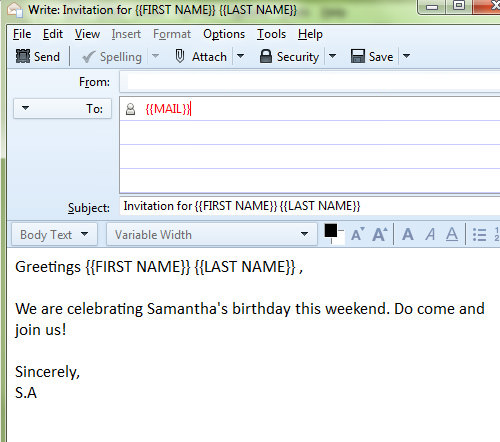
Add other Recipients to Cc (optional) (variables are supported)
Add other Recipients to Bcc (optional) (variables are supported)
Add the Subject (variables are supported)
Add the Body (variables are supported)
Add the Attachments (optional)
Click "File -> Mail Merge"
Select "CSV" and check "Deliver Mode"
Add (individual) Attachments (optional) (variables are supported)
Select "Filename" and check "Character Set", "Field Delimiter" and "Text Delimiter"
Check "Start", "Stop" and "Pause" (optional)
Click "OK"
Download from Thunderbird:
https://addons.mozilla.org/en-us/thunderbird/addon/mail-merge/

