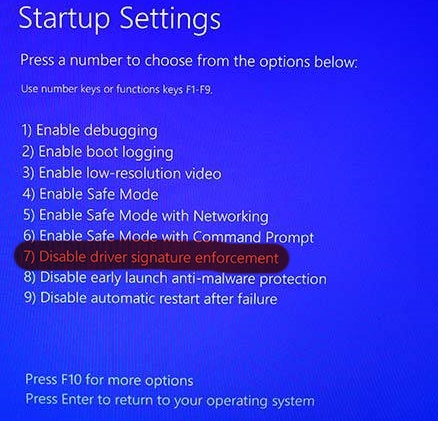If you have the following message when you start the computer:
and after the following screen:
If you want enable it, you can run following command:
and after the following screen:
you can follow this solution to resolve the problem:
1) Click on Advanced option/Throubleshot/Advanced Option/Start-up Setting
2) choice option 7
when you choice the option 7 it is valid only one time.
After if your computer run without problem you can enable this option always in this way:
Go inside the shell windows Win+x (Cmd as Administrator) or if you are in the in "Advanced Option" you can click the "Command prompt" button.
and inside the cmd windows run the following command:
bcdedit /set testsigning on
In this way you disable the signature check.
If you want enable it, you can run following command:
bcdedit /set testsigning off
If you have some error when you run the command bcdedit disable SECURE BOOT in your BIOS.
Good Lucky.....
But Microsfot had nothing to invent something so intelligent?